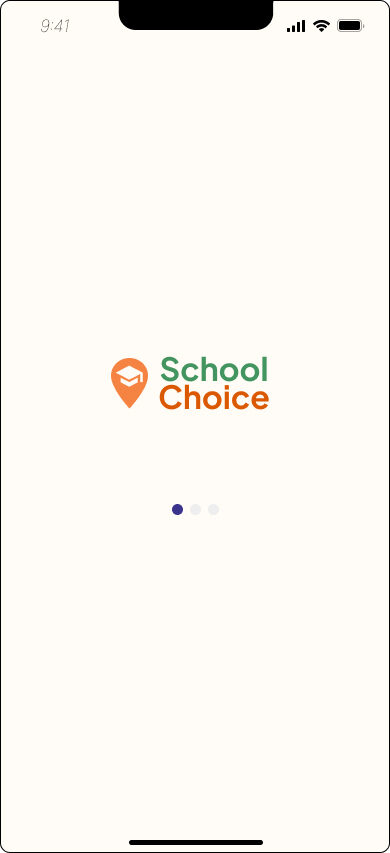
SCHOOL CHOICE
Join hands to find the right fit for your child’s educations
Project Overview
Design Process
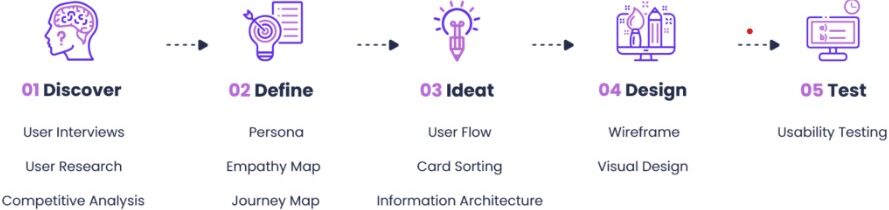
Competitive Research
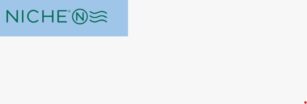



Competitive Research
- All competitors are using advanced filtering system to help user narrow down their school options.
- Most of the competitors suffered from outdated UX/UI. Information often seemed overwhelming due to the lack of hierarchy.
- All competitors had these essential features: search, browser, filter, and school profile page.
- 4/5 of the competitors had no mobile application.
- Most competitors focus on the quantitative metrics of the school and don’t consider qualitative aspects such as school culture, safety, and teacher quality.
- All competitors have a View Map feature to identify schools in users areas.
- Competitors are up to date using recent UX/UI methods to help users navigate their website, however improvements could be done with designing better top navigation menus
Quantitative Research

Affinity Diagram
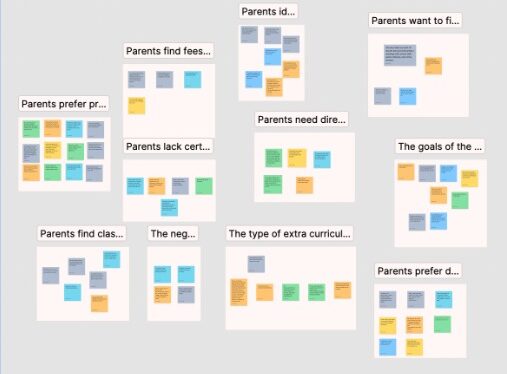
Synthesised Insights
- The parents need to start the process for admission as soon as possible as its time consuming
- Parents identify different criteria when choosing school for admission
- Parents spend a lot of time from anywhere between 1-6 months on average to find the school
- Parents want to find information about schools through genuine sources
- Parents usually shortlist 2-5 schools before making their final decision
- Parents prefer to visit the school in person before finalizing the school
- Parents need schools for their kids special needs
- The goals of the Parents were to find the perfect school for their child for Admission
- The type of extracurricular activities offered plays an important role in selection
User Persona


Empathy Map
Problem Statement
Busy parents researching schools for their children need a way to efficiently access credible school information relevant to their child’s educational, developmental, and social needs since the research process can be overwhelming and time-consuming.
Feature Prioritization
School Finder: A feature that provides a list of schools that are appropriate for the user’s by providing a list of filters to focus on criteria such as amenities, extra curricular activities, location to cater to different selection criteria
Counselor: A feature that allows users to schedule counseling sessions with our experts to identify the best process for school admissions
Blog : A feature that provides insights through podcasts, and blogs exploring the schools holistic learning approach and provide guidance on how the school is an ideal fit
Location Based Search: A feature that highlights schools based on the user’s location and school district
Admission Process: A feature that allows parents to understand and prepare for the admission process
Community forum: A feature that provides a space for users to connect with others parents who have similar needs to share support, tips, advice, and create a community
Collaborations: A feature that connects users with registered Institutions and individuals providing personalized extra curricular activities to kids
Rating and Sharing: A feature that allows users to rate and share their admission steps and process
Moscow Method
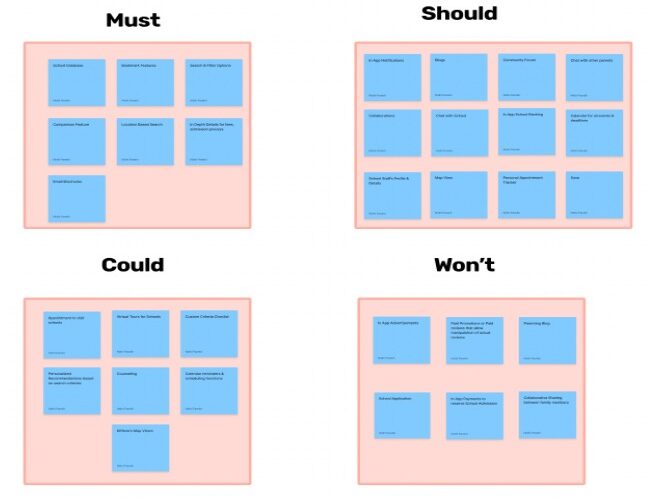
User Test Plan
Goals and Outcomes
The goals of this usability test are to:
- Evaluate the effectiveness of the app in facilitating search options and filters for parents
- How difficult is it for a user to find connections
- Identify any usability issues that may hinder the user experience
- Assess user satisfaction with the app
- Understand how users interact with the app and the level of difficulty they experience when completing tasks
- Obtain feedback on the app’s design and functionality
The outcomes of this usability test will be used to make improvements to the app’s design and functionality, with the aim of providing a better user experience for parents looking for school options.
User Task Scenario
You are a parent who is looking for a school option for your child. You have heard about this app and want to see if it can help you find the right school. You need to:
- Create an account on the app
- Search school options based on your preferences and location
- Use different filter options to narrow the search
- Save a few shortlisted options
Research Questions
- How easy is it for parents to navigate the app?
- Do parents find the filters and search options in the app useful in narrowing their school search?
- What are the strengths and weaknesses of the app’s design and functionality?
- What improvements can be made to the app to enhance the user experience?
User Flow Diagram
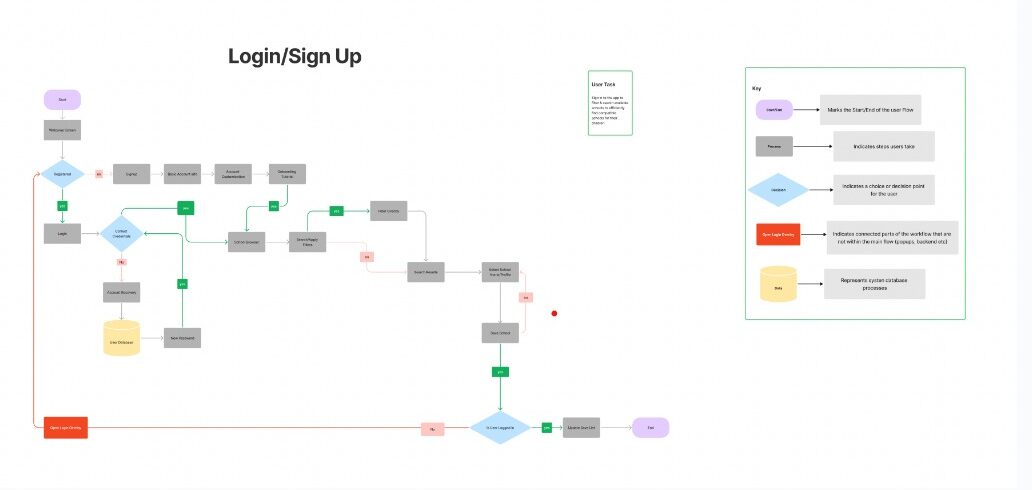
Initial Low-Fidelity Prototype
Final Low-Fidelity Prototype
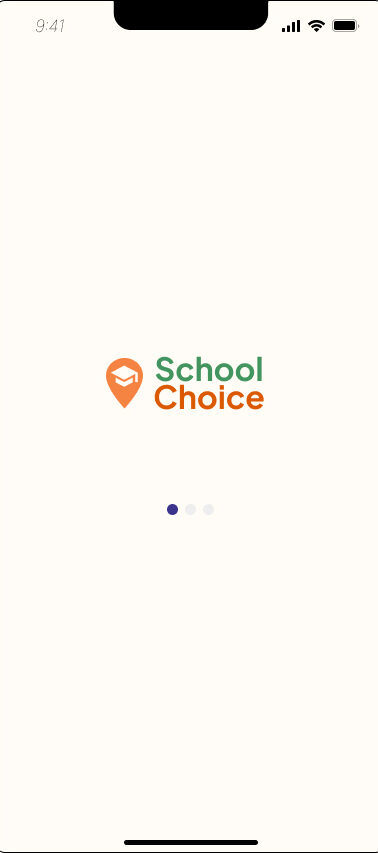
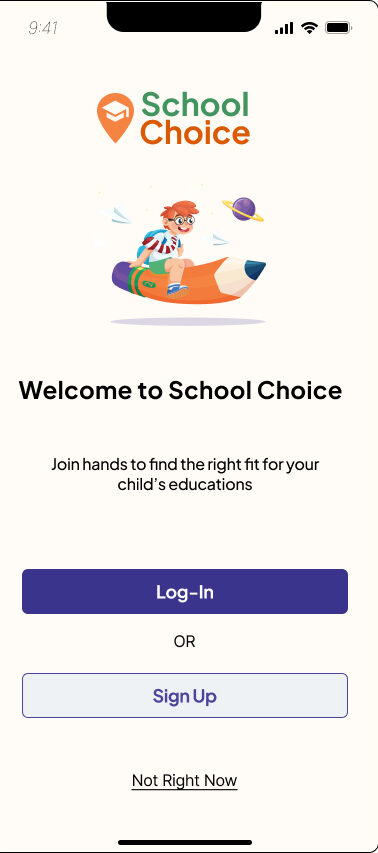
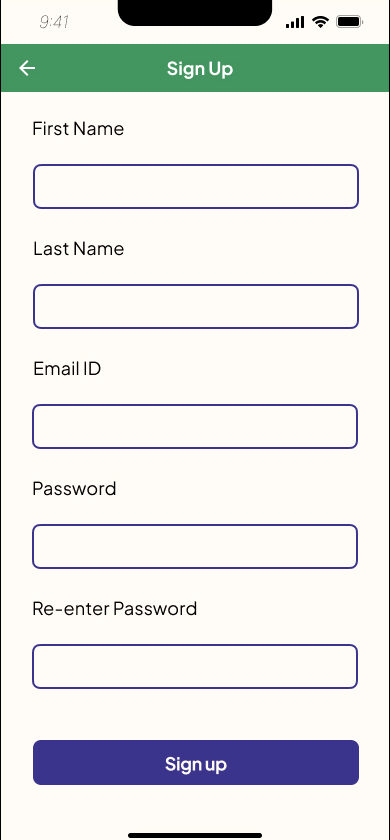
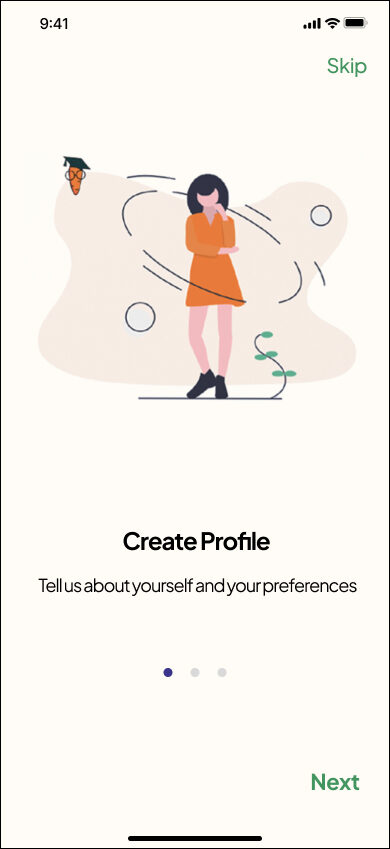
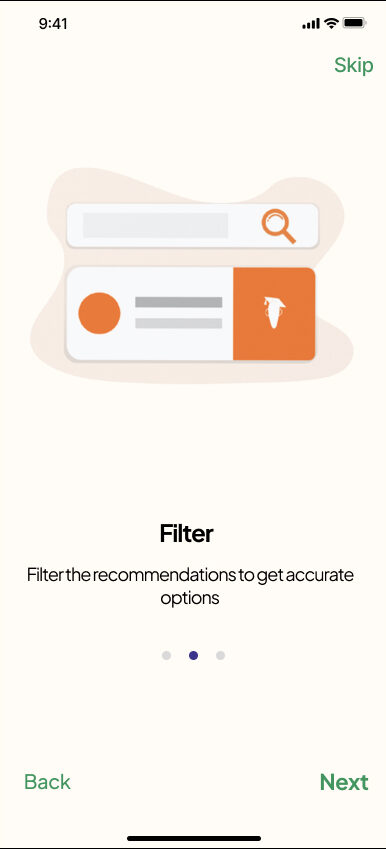
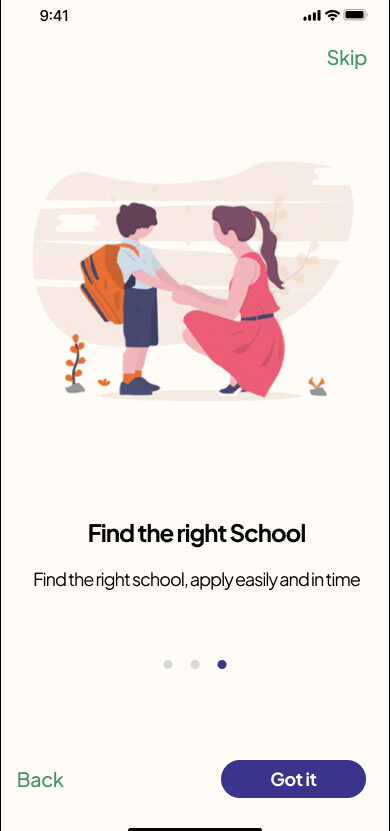
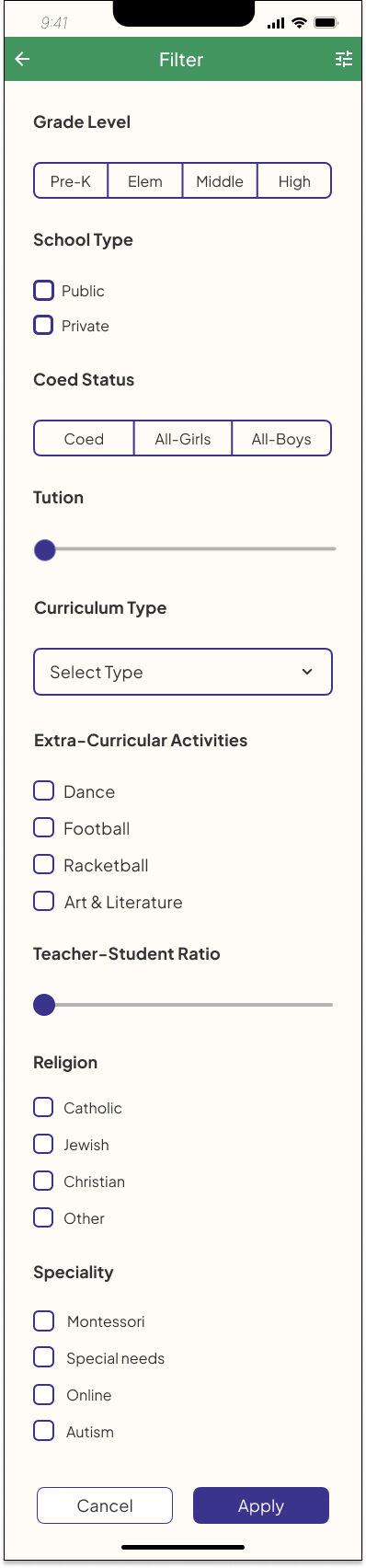
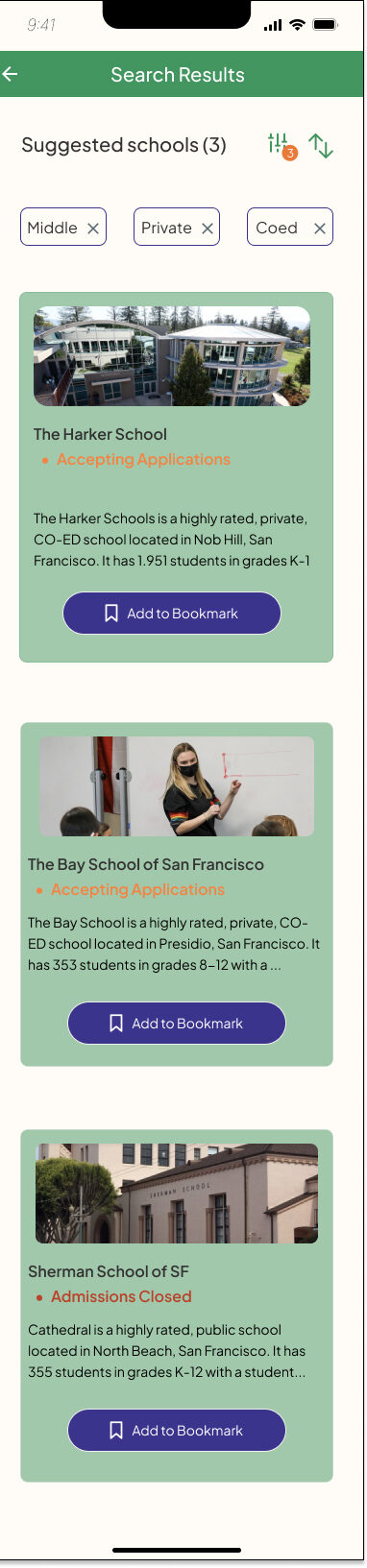
UX Evaluation Report
Usability Testing & Prototyping
After establishing the hand-drawn lo-fi concepts for primary use cases, I conducted usability tests with digital low-fidelity prototypes. With a usability test plan and screening questions, I gathered valuable user insights from three different users, all parents with school-aged kids that informed the validity of my design direction and if I was answering the user pain points
Points of Design Validation:
- If users were able to complete the task and what design decisions resulted in frustration
- If the application’s features and workflow were intuitive and easily understandable/ usable to first-time users
- Observe how users preferred to complete the task given multiple solutions
- If the design decisions mitigated the pain points outlined in the user personas
The insights derived from the usability test allowed me to identify areas of improvement and refine my solutions.
Task scenario: You just started your search in finding a school for your kids. Use the app to find a K-12 school in your location, and filter your results to see only school options based on your criteria.
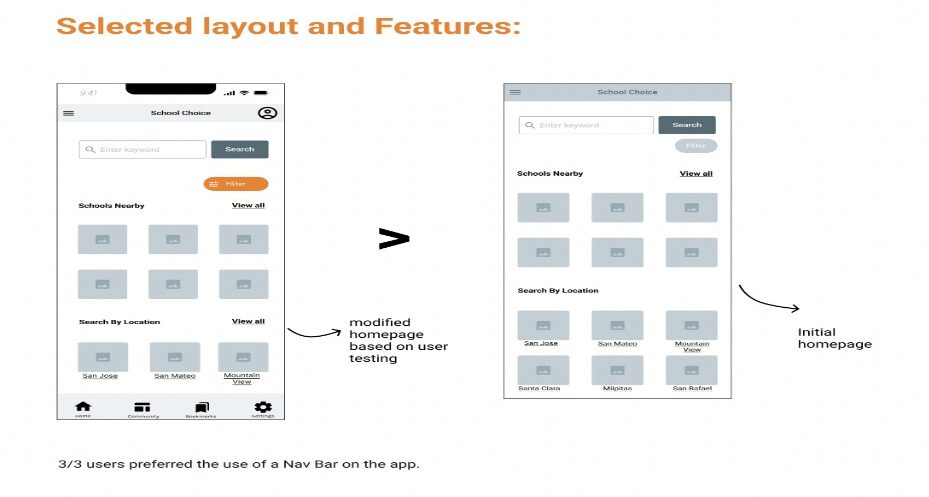
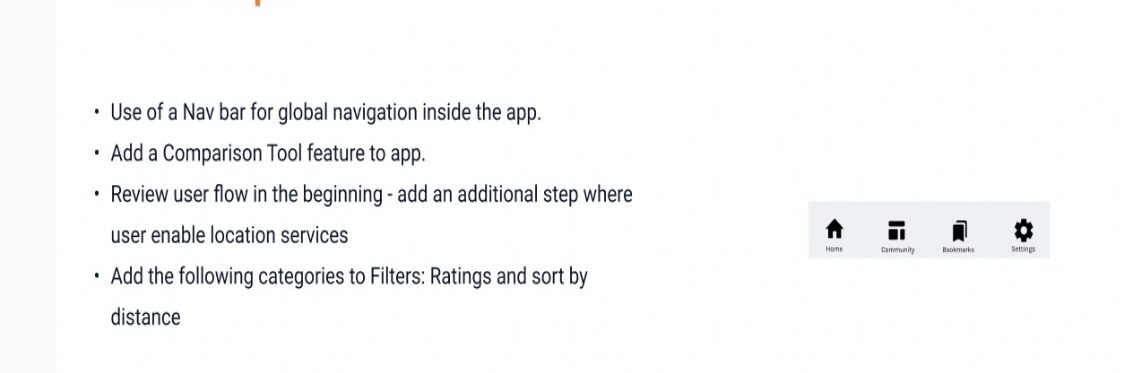
Moodboard

Style Tile
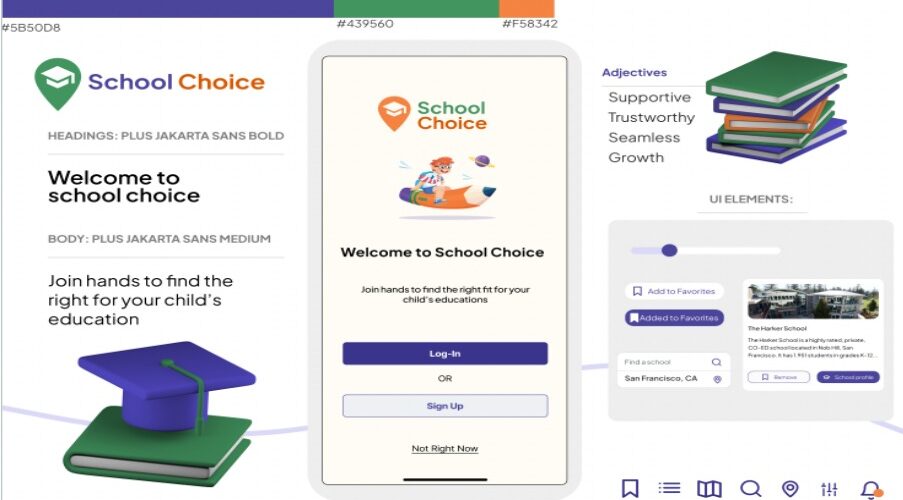
Project Outcomes/ Learnings
There are a few things I learned through this process:
1. Focus on the “why”
Big, trendy, and out-of-the-box ideas are attractive, but it’s essential to focus on the “why.” Our job is to understand the users and base our decisions on what would best serve them.
2. Prioritize
It’s easy to get derailed when the goal is to create an MVP. Strategize and plan carefully around essential features to lay aside out-of-scope requests and deliver a quality product in time.